1. [ojdbc6.jar] 파일 다운 받기
2. 다운 받은 파일로 build Path하기
(1)[build Path할 Project 선택 후 마우스 오른쪽 클릭 - Build Path - Configure Build Path]
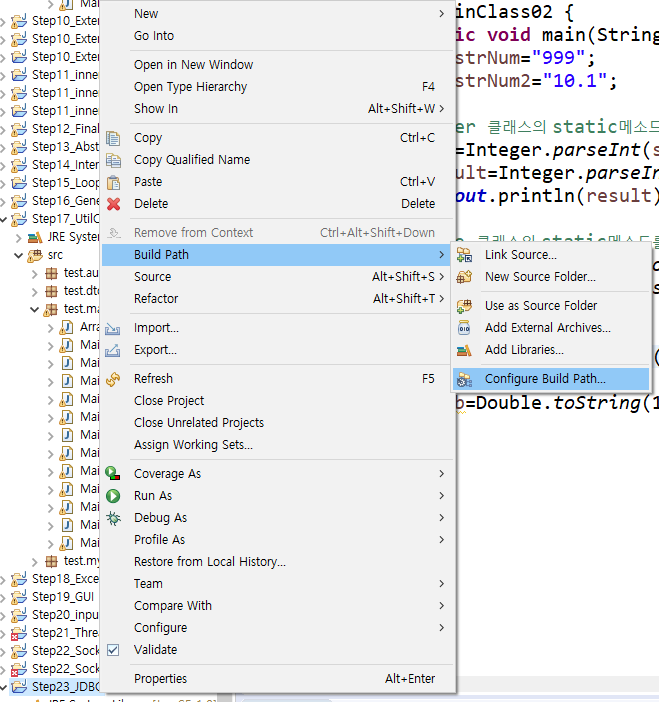
(2) [Add External JARs - 파일 선택 - Apply and Close]

3. 연결이 잘 되었는지 테스트 해보기
- Class.forName(className, true, currentLoader);
the Class object for the class with the specified name. - String url="jdbc:oracle:thin:@localhost:1521:xe"
localhost : IP주소 / 1521:port 번호 / xe: Oracle database client의 고유한 service name이다. - Connection conn=DriverManager.getConnection(url, "계정아이디", "계정비번");
a connection to the URL - PreparedStatement pstmt=conn.prepareStatement(수행할 sql문);
a new default PreparedStatement object containing the pre-compiled SQL statement - ResultSet rs=pstmt.executeQuery();
a ResultSet object that contains the data produced by the query; never null
public class MainClass02 {
public static void main(String[] args) {
Connection conn=null;
try {
//드라이버 로딩
Class.forName("oracle.jdbc.driver.OracleDriver");
//접속할 db정보
String url="jdbc:oracle:thin:@localhost:1521:xe";
//접속하고 Connection 객체의 참조값 얻어오기(db연동의 핵심객체)
conn=DriverManager.getConnection(url, "scott", "tiger");
System.out.println("oracle DB 접속성공");
} catch (ClassNotFoundException e) {
e.printStackTrace();
} catch (SQLException e) {
e.printStackTrace();
}
// 연동 확인
PreparedStatement pstmt=null;
ResultSet rs=null;
try {
//실행할 sql 문
String sql="SELECT empno, ename, sal "
+ " FROM emp"; //여러줄을 작성할때는 제일 앞에 한칸을 띄워주는게 좋다.
//Connection 객체의 메소드를 이용해서 PreparedStatement 객체 얻어내기
pstmt=conn.prepareStatement(sql);
//select 문 수행하고 결과를 ResultSet 으로 받아오기
rs=pstmt.executeQuery(); // executeQuery() : select 문을 수행하는 메소드
//반복문 돌면서 ResultSet 객체에 들어 있는 정보를 출력하기
while (rs.next()) {
int empno=rs.getInt("empno");
String ename=rs.getString("ename");
int sal=rs.getInt("sal");
System.out.println(empno+"|"+ename+"|"+sal);
}
} catch (SQLException e) {
e.printStackTrace();
}
}
}

'JAVA' 카테고리의 다른 글
| JDBC / DB Connect / DTO / DAO (0) | 2019.12.21 |
|---|---|
| JAVA Template 등록하기 (0) | 2019.12.21 |
| JSON 라이브러리 (0) | 2019.12.18 |
| JSON 라이브러리 Build Path (0) | 2019.12.17 |
| Socket (소켓) 통신 과 TCP / IP 통신 (0) | 2019.12.17 |
